昨天使用缩狗图床api写了个命令行图床上传工具,支持指定使用的图床,支持单文件 / 多文件 / 多目录(非递归)上传。虽然代码很简单,但还是准备记录一下(因为想水篇文章 XD
获取 api#
既然要使用api,当然要获取api啦,首先看一下网站源码(此处只摘录了有用部分):
<!--图床的选择-->
<div class="bodyer">
<label><input name="keke" checked="checked" type="radio" value="1688">阿里图床</label>
<label><input name="keke" type="radio" value="tieba">百度图床</label>
<label><input name="keke" type="radio" value="360">360图床</label>
<label><input name="keke" type="radio" value="taobao">淘宝图床</label>
<label><input name="keke" type="radio" value="smms">SM.MS图床</label>
<label><input name="keke" type="radio" value="sohu">搜狐图床</label>
<label><input name="keke" type="radio" value="jd">京东图床</label>
</div>
<!--图片的上传-->
<script>
var imagesUpload = function (files) {
a = $('input:radio:checked').val();
$(files).each(function (key, value) {
setTimeout(function () {
uurrll = 'https://pic.suo.dog/api/tc.php?type=' + a + '&echo=imgurl'
image_form = new FormData();
image_form.append("file", value);
$.ajax({
url: uurrll,
type: 'POST',
data: image_form,
contentType: false,
cache: false,
processData: false,
async: false,
success: function (data) {
if (typeof (data) == 'string') {
imgurl = data
} else {
imgurl = data.imgurl
}
},
error: function (XMLResponse) {
alert("error:" + XMLResponse.responseText);
}
});
}, 100);
})
};
</script>
上面的代码还是很清楚的,用选择器获取当前选中radio的value,使用其拼接需要请求的api,接着用ajax将文件数据post到api,成功后返回图片的地址。
开始编写#
有了api,接下来就很简单了,基本思路就是:
- 打开文件
- 使用
requests进行post - 输出返回的图片
url
使用了requests/click/os三个包。缺少的包可以使用sudo pip install 包名安装。
首先将允许的图片文件拓展名和api地址设置为全局变量:
# 这里列举了几种常见的图片格式,其它格式可以修改后自行测试
allowedExtension = ['.jpeg', '.bmp', '.jpg', '.png', '.webp']
url = ''
接着使用click为main函数增加命令行参数:
@click.command()
@click.option('--type', '-t', default='1688', type=click.Choice(['1688', 'tieba', '360', 'taobao', 'smms', 'sohu', 'jd']), help='image hosting service.')
@click.argument('paths', nargs=-1, type=click.Path(exists=True, readable=True))
--type/-t option用于指定使用的图床,限制了图床的选择范围,默认使用阿里图床,paths argument接受多个路径参数,在此处保证了目录存在并可读。
然后是main函数:
def main(type, paths):
global url
url = 'https://pic.suo.dog/api/tc.php?type={}&echo=imgurl'.format(type)
count = 0
print('\033[33m开始上传...\033[0m')
for path in paths:
if os.path.isdir(path):
if not path.endswith('/'):
path += '/'
items = os.listdir(path)
for item in items:
if os.path.isfile(path + item):
count += uploadFile(path + item)
else:
count += uploadFile(path)
print('\033[33m上传完成,共上传{}张图片!\033[0m'.format(count))
类似于
\033[33m开始上传...\033[0m的格式是为了实现彩色输出,详情见该文章。
使用获取到的type组成url,使用count标记上传图片的张数,遍历所有的路径参数,如果该路径参数为目录,则尝试上传该目录的所有文件,如果该路径参数为文件,则直接尝试上传该文件。最后输出上传的图片张数。
之后是核心的上传函数:
def uploadFile(file):
if os.path.splitext(file)[-1] in allowedExtension:
postContent = {'file': open(file, 'rb')}
with requests.post(url, files=postContent) as response:
print('\033[31m{}\033[0m : \033[4;32m{}\033[0m'.format(
os.path.basename(file), response.text))
return 1
else:
return 0
判断拓展名是否允许,如果允许则将该文件用二进制打开,post给api,输出文件名和上传的地址,返回1,否则返回0。
最后的内容就不用说了:
if __name__ == '__main__':
main()
使用截图#
该截图同样使用该工具上传(使用
阿里图床/--type 1688)
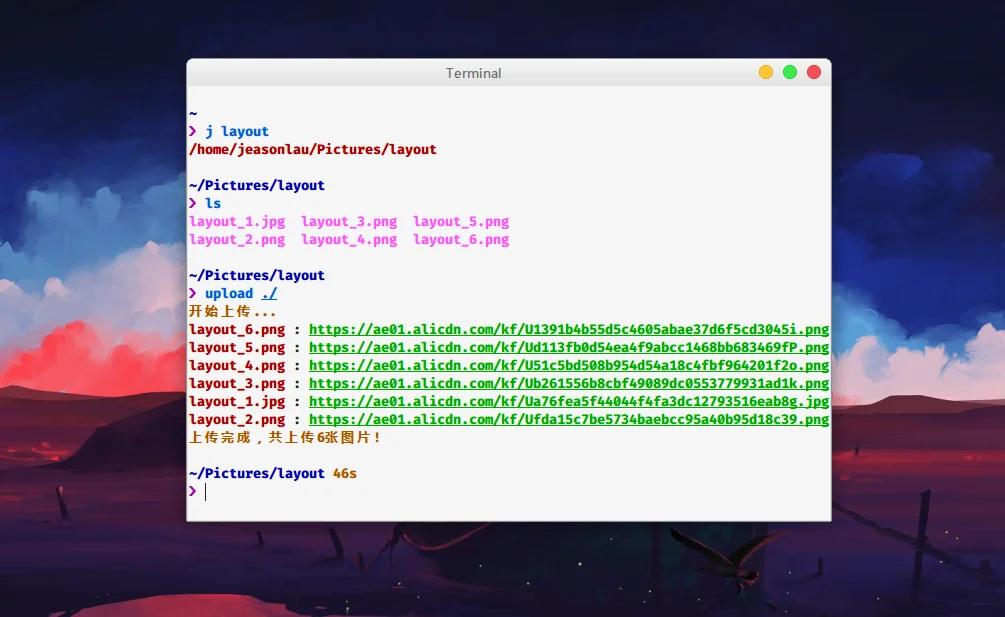
结语#
啊,没想到这么几行代码居然能水这么长一篇文章!(滑稽
目前1688图床可以正常使用,其它图床没有测试,如果有什么问题的话可以反馈给我。